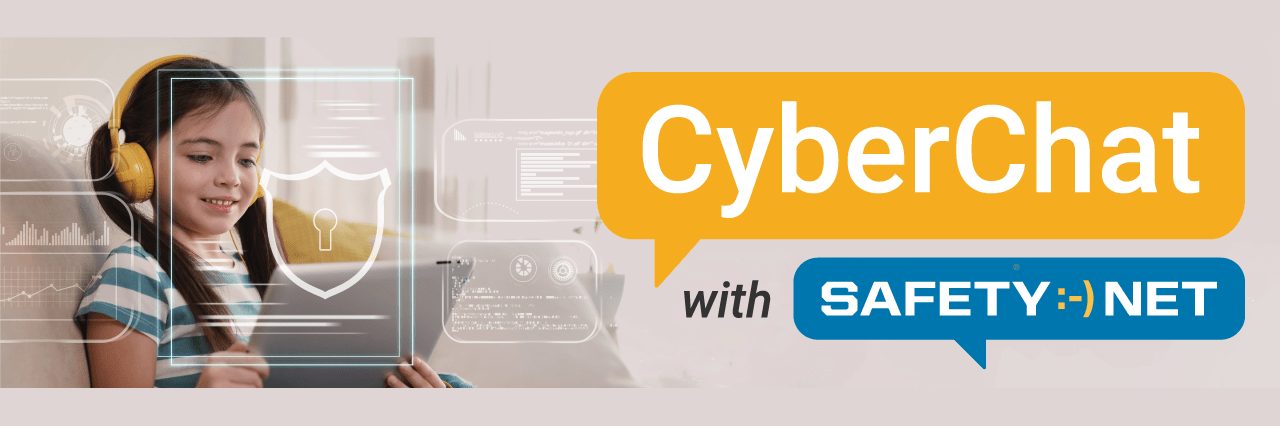CyberChat #10
Dear Friend,
While we are all ramping up for the holiday season, it’s important to stay vigilant online. Whether we’re taking advantage of any last minute deals, connecting with loved ones near and far, or finding the perfect entertainment for our kids during their school break, it’s always important to be aware of potential risks. Watch out for phishing links while shopping online, fake messages claiming there’s an issue with your deliveries, and false advertisements on social media. Thinking of getting that new phone or popular game for your child this year? Remember to set up the safety settings before they receive it. Happy Holidays from the SafetyNet® Family!
JESSICA BRAVO
SafetyNet® Bilingual Presenter

Shop Smart – Avoid Cyber Scams
Follow these cyber safety tips to avoid falling victim to cybercriminals.
- Keep an eye on your bank and credit card statements.
- Have an idea of how much items should cost before you shop.
- Protect each account with a unique, complex password that is at least 12 characters long.
- Turn on automatic software updates.
- Avoid accessing important accounts and shopping online if connected to public Wi-Fi.
- Only shop through trusted sources.
- Check that your information is being encrypted (URL should begin with https:).
- Be wary of emails requesting personal information.

Gifting a Device? Safety Tips Below!
Planning to gift a child a new device? Here are three tips on privacy settings to help protect them from online dangers.
Tip 1- Keep Things Private: When your child gets a new device, set up privacy settings before handing it over. The default settings on many devices are geared toward information sharing, which jeopardizes privacy and safety. These settings control who can see their online content. Make sure only trusted friends and family can view their information. It’s like putting a virtual lock on their digital stuff.
Tip 2 – Choose Strong Passwords: Teach your child how to create strong passwords. A strong password is like a secret code that only they should know. It helps protect their accounts from being hacked. Encourage them to use a mix of letters, numbers, and symbols for a super secure password. We recommend using at least 12 characters for each password, and make sure each of your children’s accounts have a different password.
Tip 3 – Check App Permissions: Show your child how to review and choose what information apps can access. Some apps might ask for more details than needed. Make sure they understand and only give permission for what’s necessary. It’s like deciding who gets a key to your personal information. This includes making sure all social media apps do not have location sharing activated, and the accounts are set to private.
Resources
- Safe Online Holiday Shopping
- Holiday Online Safety Tips
- Parental Controls for Video Games
- 10 Safety Tips for Gifting a Kid’s First Phone
- Google Family Link
- Apple Family Sharing
Start Your Child With Parental Management

As the holidays approach, many children may receive their first mobile device, bringing new responsibilities. It’s essential to start with parental management tools like OurPact from the beginning. These tools help children develop healthy screen time habits early and give you peace of mind, knowing your children are protected from online dangers. When you give your child their first device, talk to them about your expectations and boundaries and the importance of these types of controls. Involve your children in their own screen time usage, and be open to adjusting the rules as they grow. Learn more about OurPact’s management tools and how to pair your child’s device. More details here.
SafetyNet: Smart Cyber Choices® is a collaborative program of the San Diego Internet Crimes Against Children Task Force (SD-ICAC) and the San Diego Police Foundation. It is designed to help kids, parents, educators, and concerned adults learn how to keep kids safe online.