OurPact’s Management Tools
As our kids grow up and engage more with the world (digital or not), transitioning from childhood
to adolescence can be a bumpy ride. Teens can easily find themselves in conversations or
situations online that they’re just not ready for. Plus, in today’s world, what they post online or
send to one another sticks around—it’s part of their digital footprint. That’s why it’s more
important than ever for parents to stay involved and in the loop with what’s happening in our
children’s lives. Knowing who they’re connecting with and how they’re engaging online can go a
long way in helping them make smart, safe choices.
OurPact’s management tools can help parents spot worrisome behavior and online interaction
and flag concerning materials for parents to see right away. With OurPact’s View feature,
parents will receive periodic screenshots of their child’s device when they are using it. These
screenshots are taken in real-time and loaded into a fully encrypted gallery for you to review the
screenshots at your convenience- no need to constantly watch a screen!
Parents can choose the interval they would like View to take automatic screenshots of their
child’s device, or they can take on-demand screenshots at any time. Screenshots are only taken
when your child’s device is in use.
After a screenshot is taken, View’s companion feature, Categories, uses OCR technology to
scan the image and flag any images containing inappropriate words—this is especially useful to
help spot potentially harmful behaviors like sexting. Categories has an extensive keyword list
that flags and sorts inappropriate content into five categories: Sexual Content, Profanity,
Violence, Substance Abuse, and a Custom category.
*The Custom category allows you to add your own keywords to our extensive library. It is an
excellent tool for keeping up with the constantly changing language on the Internet, especially
when it comes to sex.
Images flagged for inappropriate content will show their flag on the bottom left corner of the
image preview in your gallery. You can also choose to filter your gallery to only display flagged
images. This way, you can quickly identify and review the images that need immediate attention.
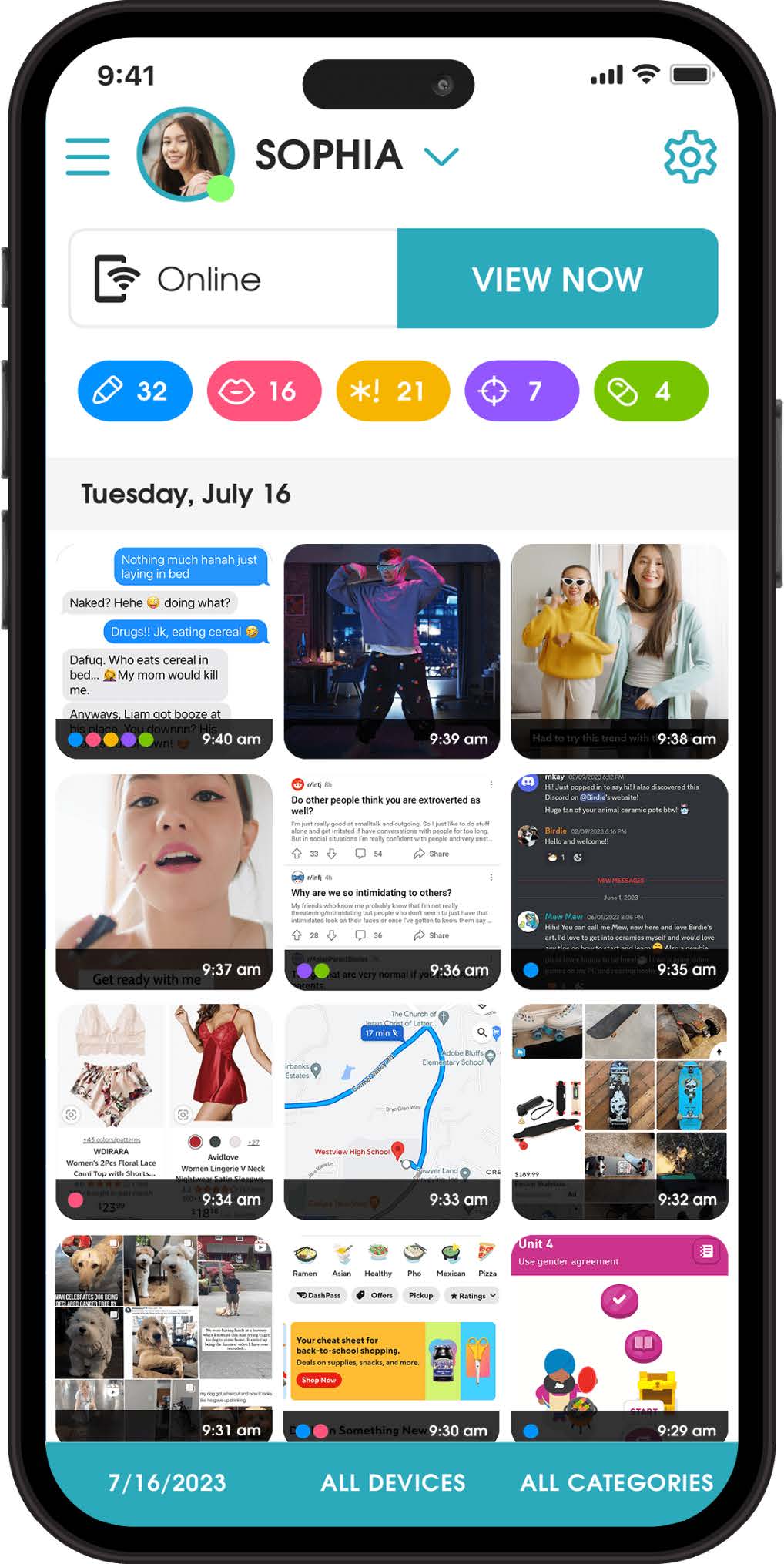
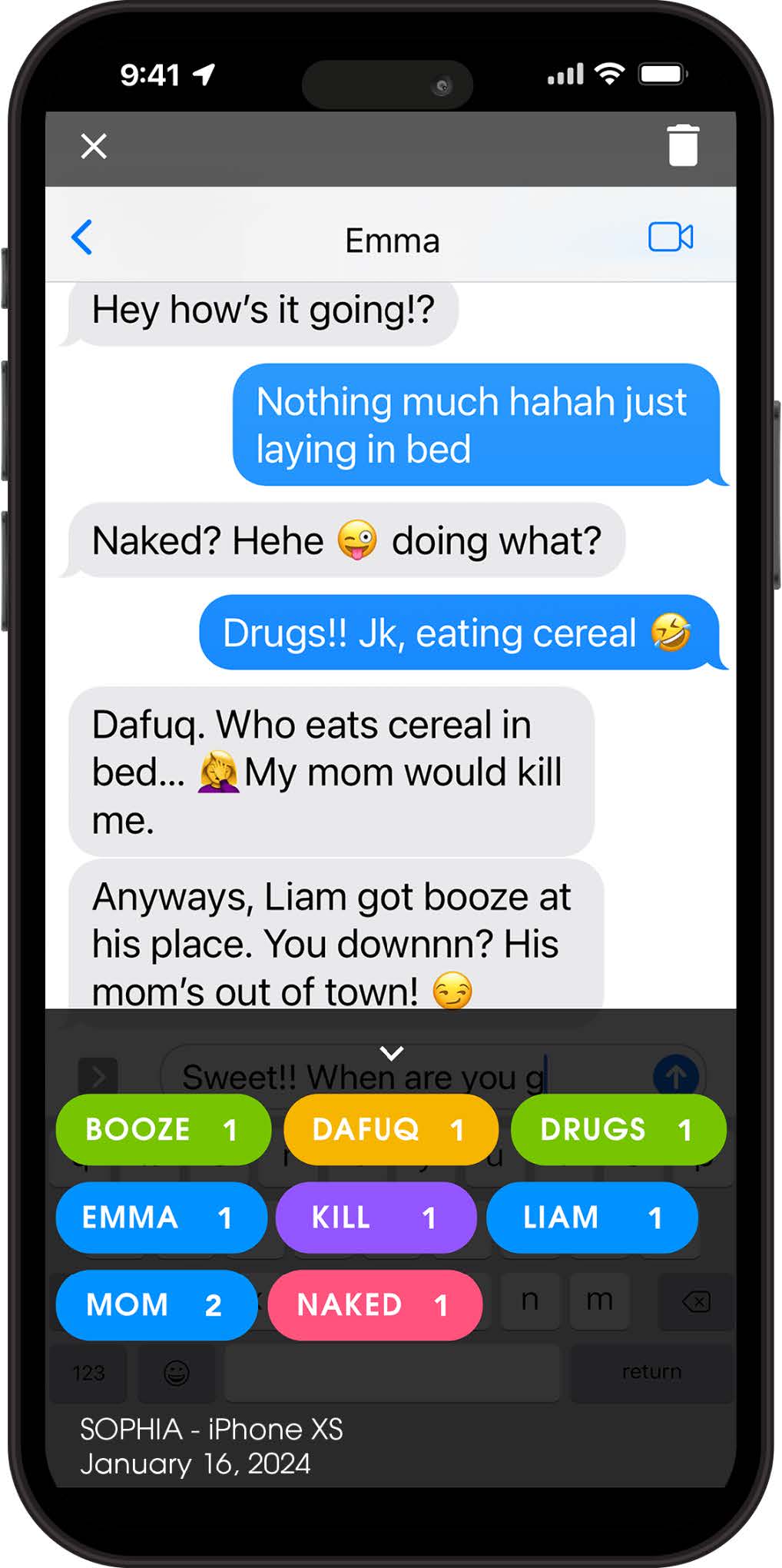
View allows you the insight to see if your child is engaging in sexting or other potentially harmful
online behaviors. If anything concerning comes up, you can review it and have an open conversation with your child about what you found and why it’s a problem. By not giving parents unlimited access to their children’s devices, trust is fostered both ways while still allowing parents to step in and intervene if the need arises.
Learn more about OurPact’s features at https://ourpact.com
