OurPact’s View & App Rules
Understanding how children use their mobile devices and what they access online is the first step
to keeping our children safe. Apps that allow and promote user interaction, like games, communication apps, social media, and even streaming services, can be dangerous for children. Not only can children be contacted by predators in DMs, but more commonly, children are being bullied online with posts, private chatrooms, comment sections, and DMs. One study suggested that 30% of school-aged children have been cyberbullied.
OurPact’s management tools can help parents spot worrisome behavior and online interaction and flag concerning materials for parents to see right away. With OurPact’s View feature, parents will receive periodic screenshots of their child’s device when they are using it. These screenshots are taken in real-time and loaded into a fully encrypted gallery for you to review the screenshots at your convenience- no need to constantly watch a screen!
Parents can choose the interval they would like View to take automatic screenshots of their child’s device, or they can take on-demand screenshots at any time. Screenshots will only be taken when the child’s device is in use.
After a screenshot is taken, View’s companion feature, Categories, uses OCR technology to scan the image and flag any images containing inappropriate words—this is especially useful to help spot potential bullying or harassment. Categories has an extensive keyword list that flags and sorts inappropriate content into five categories: sexual content, Profanity, Violence, Substance Abuse, and a Custom category.
*The Custom category allows you to add your own keywords to our extensive library. This is an excellent tool for keeping up with the constantly changing language on the Internet.
Images flagged for inappropriate content will show their flag on the bottom left corner of the image preview in your gallery. You can also choose to filter your gallery to only display flagged images. This way, you can quickly identify and review the images that require your immediate attention.


If you discover that your child is being bullied or harassed or you see concerning behavior on specific platforms, you can instantly block those individual apps from being used with a single tap—allowing you to prevent any further harm before you are able to talk to your child.
Setting an app to Always Blocked in App Rules will prevent your child from accessing or using that app, even if their device is not blocked at the moment. App Rules also allows you to see a list of every app installed on your child’s device so that you know your child is only using the platforms that you are comfortable with.
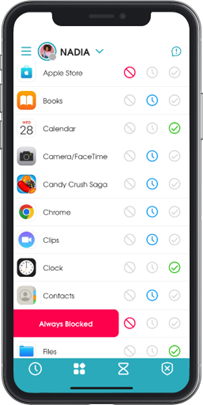
Learn more about OurPact’s features at https://ourpact.com
